How To Use Google Services As Proxy Server To Bypass Paywalls, Download Files
There are different ways to use many services from Google as proxy servers to access the locally restricted websites at your workplace, school, or college. Here, we’ll show you how to use Google Translate and Google WebLight services as proxy servers to access blocked content. Try these Google proxy server tricks and make your web browsing a better experience.
ometimes, it happens that you are not allowed to access some restricted websites at your workplace, college, or school. But, it might also be the case that you urgently need to access those websites for some educational or personal purpose. In those cases, you can use different services from Google as proxy servers.
Below are the steps where we show you how to use Google services as proxy servers. Take a look at these methods to use Google proxy services —
How to use services from Google as proxy servers:
1. Google Translate as Proxy server
- Go to Google Translate page. Choose a source language that you do not speak, here it’s “Spanish”.
- Choose the destination language as the one you speak, here it’s English.
- Enter the URL of the website you want to access in the source and then wait for it to translate it.
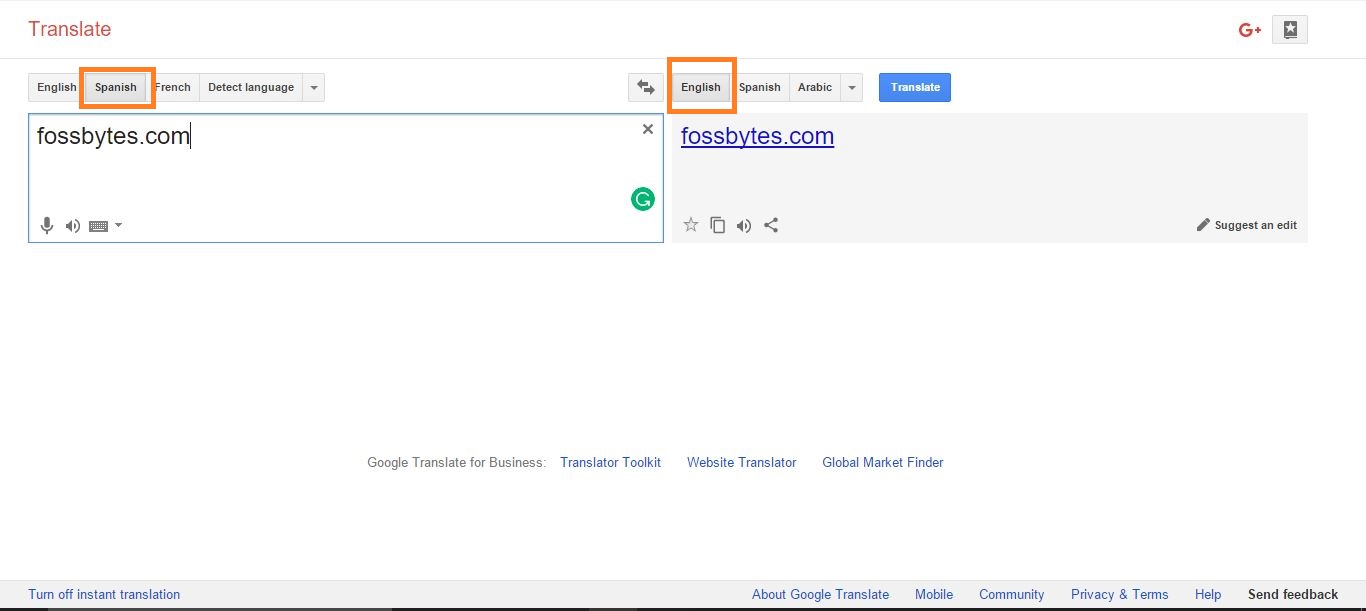
Using Google translate as proxy server - Once Google is done translating the text, the URL that you entered in the source will remain a URL, but it will become clickable on the destination box
- Click the translated link in the right box and you will be able to access the website within Google Translate. Google translate will continue to translate the text as you browse the website.
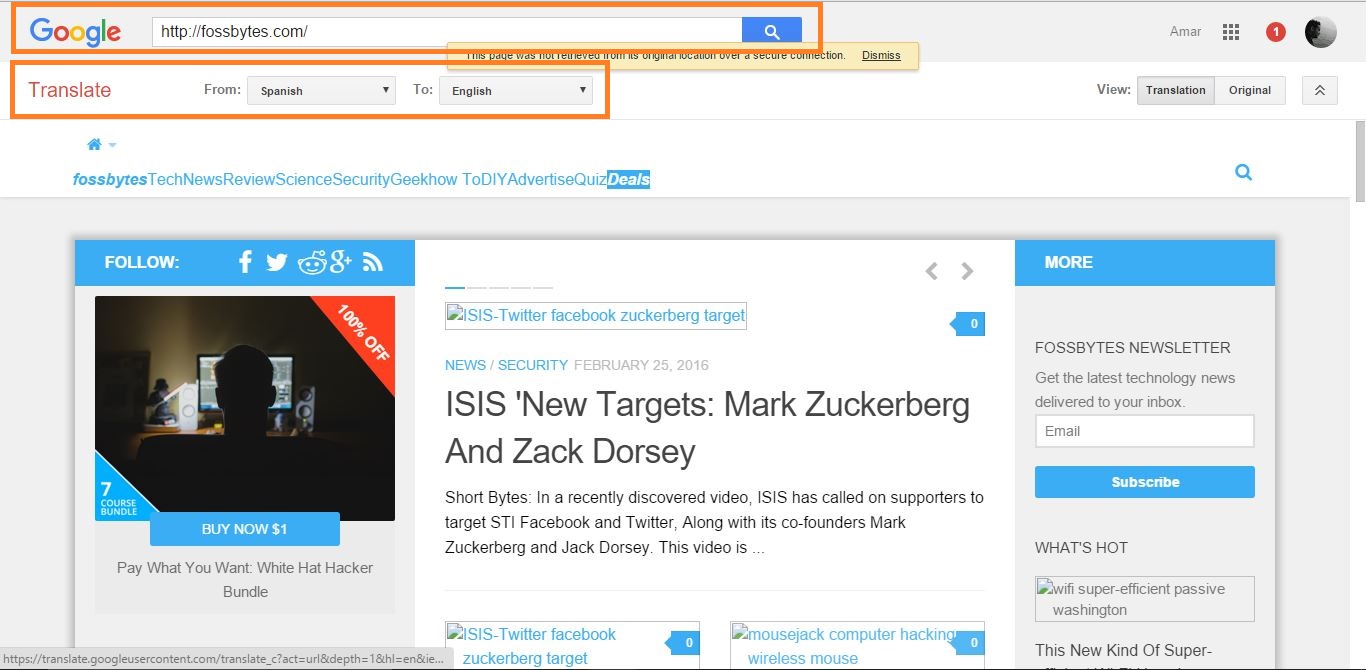
Note: This trick of using Google translate as proxy server works only when the website has been blocked by the local administrator. If the website is blocked by your ISP, it won’t work.
2. Google WebLight services as Proxy server:
What is Google WebLight service?
Google WebLight services can also be used as a proxy server. This service is used by Google to render heavy websites on a slow connection. It means that Google WebLight optimizes a website up to 80% and delivers the website in a mobile site format.
If you want to use Google WebLight as a proxy server, then replace ‘Fossbytes’ with the site of your choice. Then paste that in a web browser’s address bar and press enter.
“http://googleweblight.com/?lite_url=http://fossbytes.com/”
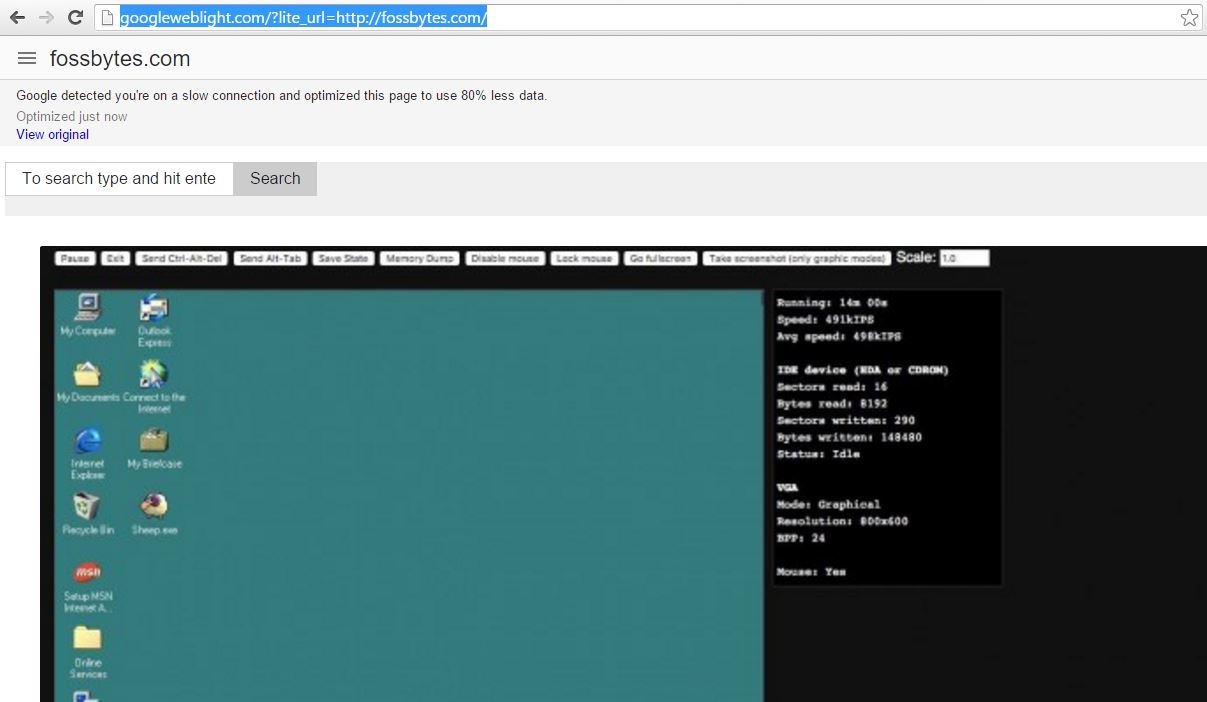
I hope you enjoyed using the Google services as a proxy server article. If you are aware of any other method to bybass paywalls using Google services or something else, then let us know in the comments below.
No comments:
Post a Comment