How To Auto Delete Your Facebook Account After Your Death?
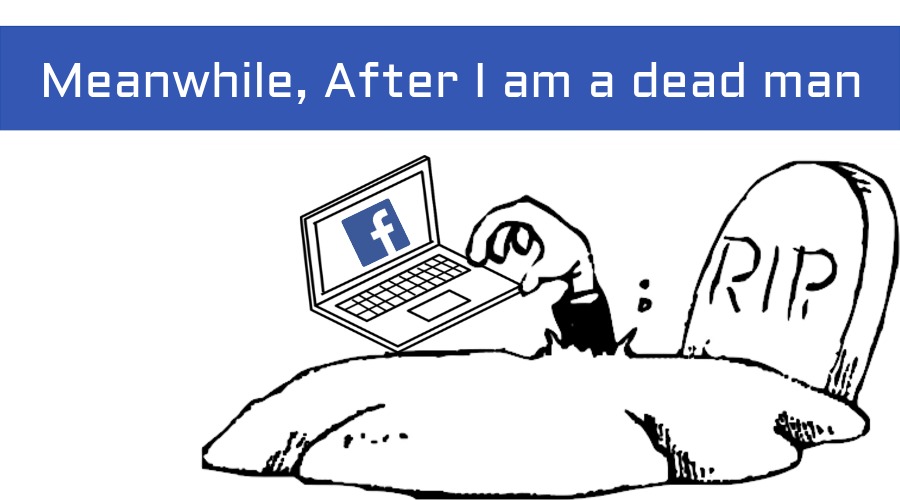 Short Bytes: The Facebook account of a person who has passed away can be memorialized after a request submitted by a verified person. However, Facebook also provides you with an option to auto-delete your Facebook account after getting notified about your death.
Short Bytes: The Facebook account of a person who has passed away can be memorialized after a request submitted by a verified person. However, Facebook also provides you with an option to auto-delete your Facebook account after getting notified about your death.
eath is inevitable but all the living beings seem reluctant to face this hard truth of life. It is more painful for the close connections of a deceased person because it is hard to fill that vacant space in their lives. Nowadays, many people spend a large part of their lives on the internet, especially, on social platforms. The situation worsens when people comes across the social media profiles of their loved ones or receive birthday notifications.
Facebook is probably the most popular of all such platforms. It has appropriate options which allow a deceased person’s Facebook profile to be memorialized – the ones with Remembering written – after getting a request from a verified person.
A friend or a family member can either initiate,
- A memorialization request:
https://www.facebook.com/help/contact/234739086860192 - An account deletion by a special request for a deceased person’s account:
https://www.facebook.com/help/contact/228813257197480Note: A proof of death is required.
A person can select Legacy Contacts for their Facebook account. Legacy contact can do basic tasks – once the account has been memorialized – like writing a pinned post, respond to friend requests, and update the profile picture and cover photo. However, they can not Login into the memorialized account, change any other information, read chats with other friends, etc. If there is no Legacy Contact attached to an account, no one will be able to make any changes.
How to Auto Delete Your Facebook account after your death?
Now, if you don’t want to keep your Facebook account alive after your death you can get it deleted automatically after you pass away. Here are the steps to do so:
- Sign-in to your Facebook account.
- Click the down arrow near the Home button.
- Click Settings in the drop-down menu.
- Click Security on the left-hand side.
- Click Legacy Contact.
- Click Request account deletion.

- Click Delete After Death.
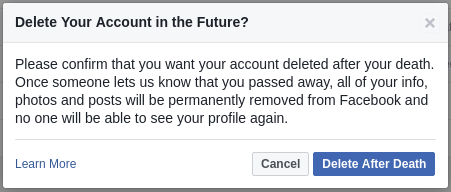
Facebook will delete your account including all the data present in it after someone notifies them about your death.
If you have something to add, tell us in the comments below.
No comments:
Post a Comment